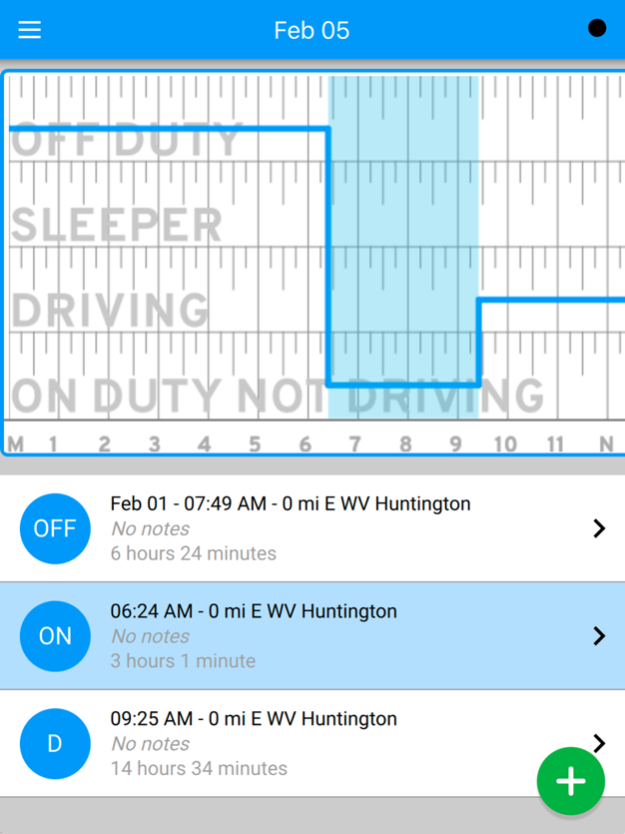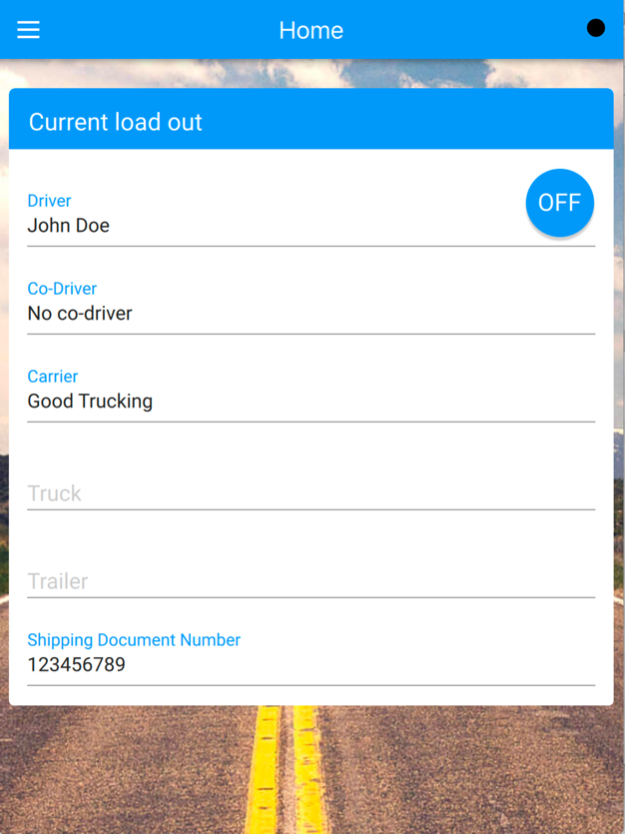Blue Ink Tech 7.0.4
Continue to app
Free Version
Publisher Description
From owner-operators to large fleets, the BIT app does it all for you.
MANAGE DRIVING VIDEO WITH BIT DASHCAM
Connect the BIT App to the BIT Dashcam and send, save and watch video you record while on the road.
KEEP YOUR HOS LOGS
Connect to 9-pin, 6-pin, or OBD-II ELD adapters for simple, reliable FMCSA compliance.
WEIGH EVERY LOAD
Connect to BIT Air Scale sensors to know your weight before you leave the dock, so you can skip the scale.
TRACK FUEL AND MILES FOR IFTA
Enter fuel receipts in the app and capture odometer readings at state lines to help calculate your quarterly fuel tax.
READ FAULT CODES
BIT ELD captures vehicle diagnostics and engine faults in the app to stay proactive with maintenance.
The BIT app connects to Blue Ink Tech's growing line of sensors and hardware, so you can manage everything in one place.
The BIT Support Team is top-notch. Call, email, or live-chat with team members who trained and work at Blue Ink Tech headquarters, not at a 3rd party call center.
Looking for basic ELD compliance with no monthly fee? You can still connect to a BIT ELD adapter without any other services for simple, reliable, affordable FMCSA compliance with no monthly fee.
Try it today! All ELD and sensor hardware comes with a 30-day money back guarantee.
For more information visit our website at www.blueinktech.com
Jan 2, 2024
Version 7.0.4
Minor bug fixes
About Blue Ink Tech
Blue Ink Tech is a free app for iOS published in the Office Suites & Tools list of apps, part of Business.
The company that develops Blue Ink Tech is Blue Ink Technology, Inc.. The latest version released by its developer is 7.0.4.
To install Blue Ink Tech on your iOS device, just click the green Continue To App button above to start the installation process. The app is listed on our website since 2024-01-02 and was downloaded 0 times. We have already checked if the download link is safe, however for your own protection we recommend that you scan the downloaded app with your antivirus. Your antivirus may detect the Blue Ink Tech as malware if the download link is broken.
How to install Blue Ink Tech on your iOS device:
- Click on the Continue To App button on our website. This will redirect you to the App Store.
- Once the Blue Ink Tech is shown in the iTunes listing of your iOS device, you can start its download and installation. Tap on the GET button to the right of the app to start downloading it.
- If you are not logged-in the iOS appstore app, you'll be prompted for your your Apple ID and/or password.
- After Blue Ink Tech is downloaded, you'll see an INSTALL button to the right. Tap on it to start the actual installation of the iOS app.
- Once installation is finished you can tap on the OPEN button to start it. Its icon will also be added to your device home screen.